- What I hate about blogging (Disguised as "How to be a Better Blogger" post)
- What I hate about commenters/readers/etc (Also disguised as the "How to be a Better Blogger/Reader" post)
- What I hate about other bloggers (Disguised as discussions about "Blog Snobs")
I'm kind of getting tired of reading about it. But I am not going to add to the negativity by whining about it. (Hollie at Hollie Takes Notes also was discussing the issue of blogger whining here - it's a good read!) Can't we all just get along and ignore the blogs that irk us?
 |
| This is what a noreply blogger email looks like! |
NOTE: If you have linked blogger to Google+, these directions will not apply. I have never linked my blog to Google+ so I don't know how to do it if you have. I do know that if you've linked to Google+ in the last 30 days, you can switch back using the info found here: http://www.blogger.com/revert-profile.g ...Otherwise - I'm sorry, but this won't help!
Here is the part of the post where you all should be glad I was a technical writer, because hopefully these directions are clear, concise, and easy to follow.
You have to go back to the old blogger dashboard. This is the biggest problem with every other "how to get rid of no-reply blogger" post that's out there. They don't tell you to do this if you have new blogger dashboard!!!
1.
Go to the gear at the top right of your blogger dashboard.
2.
Select Old Blogger Interface.
3.
Select Edit Profile when the old dashboard appears.
4.
Make sure "Show my email address" is checked. The email that is set will be to the right of the setting. To change it, go to Identity and type in email address.
5. Hit Save. This takes you back to the old blogger dashboard.
6. Select "Upgrade Now" from the link at the top of the page. There should be a displayed message about old blogger dashboard going away and would you like to upgrade? It's in there.
That's it! You're done!
There may be other ways to do this without going backwards (when old blogger goes away for good I have no idea how this will work), but this is the way I figured out. If you know of another way, please leave it in the comments!!
I know a big part of my problem is that my blogger is connected to my Google+. I'm curious if the issue and the solve is the same for those who don't have blogger connected to Google+.
Anyway....hope this helped!





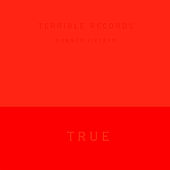





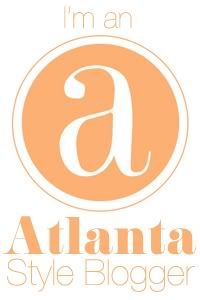


















Oh! So interesting!
ReplyDeleteI don't get my comments to my email and am cool with that, but nice to know it's a possibility to do that if I choose. On top of that, nice to know how to fix the no-reply thingy :) Thnx Smarty Pants!
Glad it's helpful! :)
DeleteSo much drama and bitching going on....like you said whatevs.....let's all get along and mind our own business! ;) I hope your post helped some! Very informative, lady!
ReplyDeletexo,
Shanna
I was thinking this post would help me,alas it did not :( I recently changed the email associated with my blog,and added google+. When I went to the old blogger interface and clicked on edit profile,it just takes me to the google+ page?
ReplyDeleteI looked into the Google+ thing and couldn't find anything about it! I've never linked my blog to Google+ so I'm not sure how it can be fixed from there...perhaps I'll mess around with linking up one of my old blogs just to see if I can figure it out. I'll let you know - until then I put a note in the above post that it won't work with Google+ attached blogs! :(
DeleteMe too, CeLynn! Thanks for the post, nonetheless...
ReplyDelete